Most planners use any available template for preparing the WBS & Activity list, without considering the pattern of BOQ. Later they may suffer in preparing the status reports for higher management as the focus of higher management would be in the progress achieved against BOQ or say the progress achieved in ‘Money’ terms. The BOQ can be prepared in various ways; for example some may prepare it structure wise & others may prepare it Item of work wise. The available template is useful only if the Procurement Strategy & Scope is similar and the BOQ pattern is same.
Please go through my previous article *Planning to prepare a Plan” to pickup the threads. The article is available on my website & blog for which the links are given at the bottom line of this article. One may also access the article on linked-in.
The most practical way is to prepare the WBS & activities based on the format of BOQ. In case where the BOQ is prepared Structure wise, after the Project the next level of BOQ should be Structure and then it the next can be Engineering, Procurement & Construction and then in next level it can have the various trades of works etc. However if the BOQ is Trade wise, then after the Project the next level should be Structure & then it may have Engineering, Procurement & Construction followed by Structures and further.
Another tip to follow is that you may breakdown any BOQ item in several activities but avoid combining several BOQ items to one activity. This helps to a great extent while Recourse and Cost loading of the Schedule. This is simply to avoid mixing of various trades in one activity, which otherwise would complicate the resource and cost loading. If you mix the trades, then it would also be difficult to filter the activities of a trade, which is sometimes required as you share the schedule with different trade teams.
The next tip is about activity description. Normally this is how the activities are described for the RCC Works on a particular floor.

Planners will suffer if the activities for a month need to be filtered out every month or every quarter for the project team because the activity description is not clearly indicating the location of work and especially when a hi-rise tower is being done then there are repetitive activities on every floor or every flat.
The activities would be repetitive at every Floor & when you filter out the activities falling within month, you may not get a clear idea as to which floor we are talking about. The problem will be multiple fold if we are casting the entire floor is 2-3 or more parts.
Instead if we give the complete description as detailed below, the filtered activities would be much clearer:
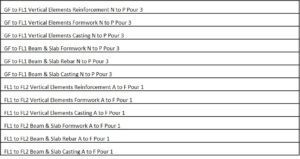
As you can observe, Filtering these activities would not be an issue as you are easily able to get the Floor, Item of Work, Grid References and Pour number in the description.
To prepare such description, Excel Sheet helps in preparing the activity description easily as shown in the Table below:
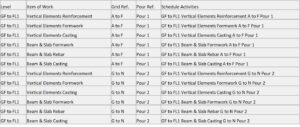
As you can see, you can easily describe the Level, Item of work, Grid Reference and Pour Reference, and lot of cells can be filled with copy & paste option. The full description ‘Schedule Activities’ is achieved by ‘Concatenate’ formula in excel. If there are several structures/towers, you can add that as well in a column before Level & get that also included in your activity description.
Now you can just copy the ‘Schedule Activities’ column and paste it in MSP or Primavera and your list of activities is ready with unambiguous description.
When you filter out the activities in a month or in a week or let’s activity starting or ending in a particular duration, you still get complete description which will let you know, which structure, level, item of work, grid & pour reference you are talking about.
Happy Planning!
ADGP www.decodingcm.com https://decodingcm.blogspot.com
